Cómo transformar CR2 en JPG
Para convertir CR2 a JPG/JPEG, sólo necesitas la última versión de Chrome, Firefox o Safari. A fin de comenzar la conversión de tus imágenes, haz clic en el botón “Ir a la herramienta” arriba en la página o introduzca Raw.pics.io en la barra de direcciones de tu navegador.
Si buscas el convertidor de formato Nikon, nuestro servicio permite convertir NEF a JPEG.
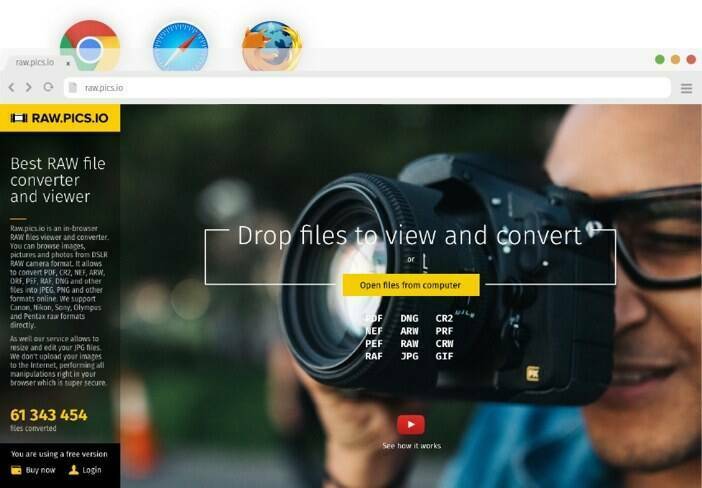
Nada de inscripciones obligatorias
La mayoría de convertidores disponibles en la web requieren múltiples pasos, paciencia heroica al subir los archivos y tolerancia a la publicidad. Por otro lado, las soluciones de escritorio siempre requieren instalación.
Hemos decidido hacer Raw.pics.io lo más fácil posible para usar.

Convertir CR2 a JPG por lotes
Esta función permite ver y convertir tus imágenes de CR2 a JPEG por lotes. Después puedes guardar todos los imágenes en tu ordenador con un clic o agregarlas en Facebook.
Por favor, asegúrate que utilizas la última versión de tu navegador para acceder a esta funcionalidad.

Convertidor de Canon CR2 a JPG y visualizador de CR2.
Hemos revisado cada cámara Canon disponibles hasta la fecha. La conversión trabaja perfectamente si usas el navegador moderno. Si encuentras que no podemos convertir Canon CR2 a JPG / JPEG, por favor haznos saber de este problema vía nuestro correo electrónico de apoyo.

What is CR2?
CR2 stands for Canon RAW 2nd edition and belongs to the group of RAW image file formats. This is a proprietary file extension of the images made with the help of Canon digital camera. A CR2 file is an unprocessed file that comes directly out of the camera sensor without data or quality losses. It also contains metadata, which is additional information about the digital camera, lens, white balance, and other camera settings.

How to open and view a CR2 file?
Usual operating systems, such as Windows or OS X, do not normally give you the possibility to open .cr2 files. Canon has developed a couple of its own editing and viewing software solutions, but you have to buy them and install on your desktop computer. This is not practical if you need to open just a couple of photos and save them as JPG or PNG. The same goes for many other image editing products that are available on the market. That is why, the easiest and the most cost-effective solution would be to use raw.pics.io. This is a free online RAW converter, which also works well for CR2 files.

CR2 pros and cons
The great thing about CR2 file format is that this format, like all other RAW image formats, contains metadata. This is all the available information about the camera and shooting conditions at the moment the image was made. You can use this information later in your work and even modify them if you need that. However, in order to adjust this information, you need a special image-editing software program. Luckily, it’s no longer a problem with online converter raw.pics.io. Another disadvantage is that CR2 images, like the majority of other RAW image file formats, are usually several times heavier than similar JPG files. This makes them more difficult for sharing and storing.
