How to resize an image?
With simple Raw.pics.io image resizer, it only takes you a few steps to resize your photo online:
Hit START to enter Raw.pics.io
Upload the necessary photo that needs editing
Click Save on the left toolbar
Change the Size of your picture by modifying the number of pixels
Download your modified pic or send it to social media channels
Raw.pics.io photo resizer can shrink image in three different modes. You can change image size by the largest side, by height, or by width. Unlike crop tool, picture pixel resizer does not change the aspect ratio of your image. The proportions of the photo remain the same.
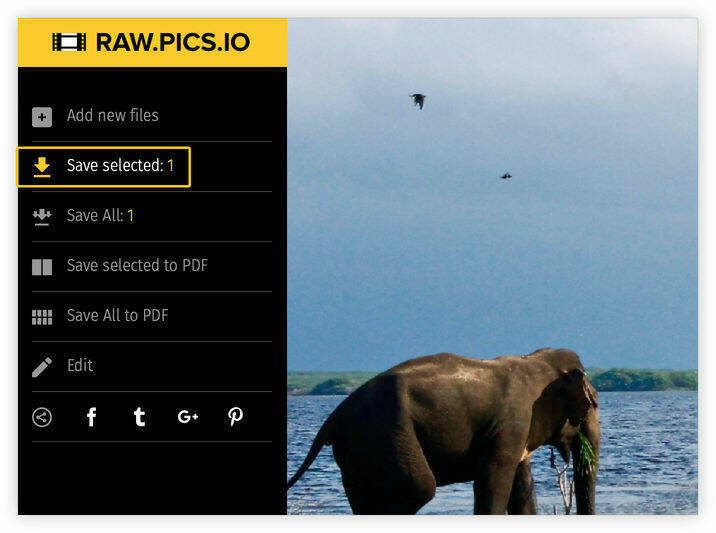
Why do you need to downsize images?
Image resizing is important because far from all the digital pictures you have are the exact size you need. The more pixels your pic has, the larger it is and the longer it will take your website or presentation to load. It is especially crucial for slow internet connections or mobile phones. Besides, a lot of online platforms and blog spheres have their own special requirements for the size of uploaded images. This way or another, you always need a reliable picture pixel resizer at hand where you can change picture pixels and adapt your photos to the required format. Raw.pics.io is a convenient image size converter that can resize image online and is totally free of charge. With its help you can easily make your image smaller or larger to fit your purposes.

Resizing a batch of photos
In some situations you may need to resize multiple images in bulk. It’s not a problem at all if you use free online dimension converter Raw.pics.io. In the same way as it works with individual photos, it can also function pretty well as a batch image resizer too. To shrink image in bulk, you should simply upload a series of images that you want to modify and apply image shrink to all of them in one go. To resize multiple images at once, you have to set the required number of pixels and press “download”. The whole operation takes place in the browser, which makes Raw.pics.io one of the most secure dimension converters on the market.
